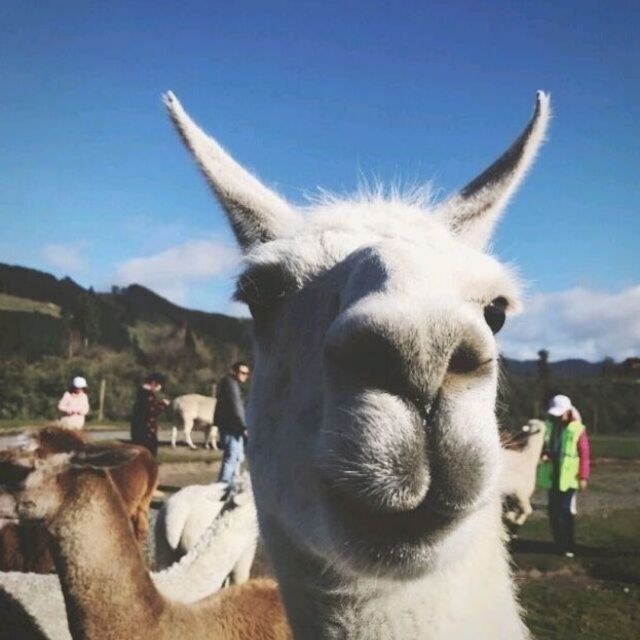Qt安装与配置
Qt安装与配置
# 安装
# 安装包准备
Qt官方下载地址:点击进入下载页面 (opens new window)
Visual Studio插件:点击进入下载页面 (opens new window)
Visual Studio Cmake插件:点击进入下载页面 (opens new window)
# Qt安装
- 使用镜像加速安装:
qt-unified-windows-x64-4.6.1-online.exe --mirror https://mirrors.ustc.edu.cn/qtproject
注意,一定要安装
MSVC 20xx 64-bit,在VS中配置Qt路径需要用到
- 环境变量配置:
Qtroot\5.xx\msvc20xx_64\bin
# VS配置Qt环境
双击VS插件安装,进入VS,点击扩展->Qt Vs Tools->versions配置Qt版本,添加的路径为Qtroot/5.xx/msvc20xx_64/bin/qmake.exe.
如果出现打开ui文件闪退情况,可按照扩展->QT VS Tools->Options->Qt->General->Qt Designer改为true就可以了
编辑 (opens new window)