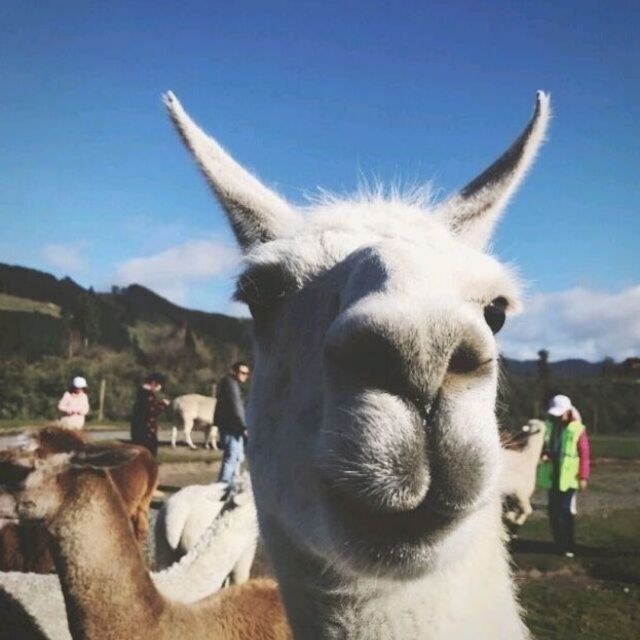Python学习_函数
Python学习_函数
# 函数的定义
# 无参函数及有参函数(定参数个数)
def function_name1():
print('记得有缩进')
def function_name2(a,b):
print(a+b)
# 可变参数函数和关键字参数函数定义
def function_name3(*args):
print(args)
>> function_name3(1)
(1,)
>> function_name3(1,2,3,4)
(1,2,3,4)
def function_name4(**kwargs):
print(kwargs)
>> function_name4(a=1,b='asdf',c='Tom') #传参:键值对
{'a':1,'b':'asdf','c'='Tom'}
>> dict1 = {'d':1,'e':'asdf','f'='Tom'}
>> function_name4(**dict1)
{'d':1,'e':'asdf','f'='Tom'}
def bb(a,b,*c,**d):
print(a,b,c,d)
>> bb(1,2) # 1 2 () {}
>> bb(1,2,3,4) # 1 2 (3,4) {}
>> bb(1,2,x=100,y=200) # 1 2 () {'x':100,'y':200}
>> bb(1,2,3,x=100) # 1 2 (3,) {'x':100}
# 参数的默认值
def summ(a, b = 1, c = 3):
print(a+b+c)
summ(2,4,6) # 12
summ(2,4) # 9
summ(2,c=4) # 7
# 内部函数
a = 1
# globals()查看全局变量有哪些内容
print(globals())
def fun1():
b = 2
# 声明内部函数
def inner_func():
global a
nonlocal b
a -= 2
c = 3
b += 1
print(a, b, c)
# 调用内部函数
inner_func()
# 使用locals()查看当前函数中的内容
print(locals())
fun1()
# 运行结果:
{'__name__': '__main__', '__doc__': None, '__package__': None, '__loader__': <_frozen_importlib_external.SourceFileLoader object at 0x035CAF58>, '__spec__': None, '__annotations__': {}, '__builtins__': <module 'builtins' (built-in)>, '__file__': 'E:/Desktop/python/pythonpractice/Test.py', '__cached__': None, 'a': 1}
-1 3 3
{'inner_func': <function fun1.<locals>.inner_func at 0x037BDDA8>, 'b': 3}
在内部函数中修改局部变量时,声明
nonlocal,修改全局变量时,声明global;globals()用于查看全局变量有哪些,locals()用于查看本地变量有哪些,均以字典的形式输出。
# 闭包
# 闭包的定义
先看如下一个例子
def fun1():
a = 2
# 声明内部函数
def inner_func():
b = 8
print(a, b)
return inner_func
xx = fun1()
xx()
符合上述格式,将内部函数用return返回这一格式称为闭包;
符合闭包的条件:
- 外部函数中定义了内部函数
- 外部函数有返回值
- 返回的值为内部函数名
- 内部函数引用了外部函数的变量
# 闭包举例(计数器)
def generate_count():
container = [0]
def add_one():
container[0] = container[0] + 1
print('当前是第{}次访问'.format(container[0]))
return add_one
counter = generate_count()
counter() # 当前是第1次访问
counter() # 当前是第2次访问
counter() # 当前是第3次访问
# 装饰器
# 装饰器的特点
- 函数A以参数的形式传给函数B;
- 要有闭包的特点
# 以一个例子解释装饰器
# 定义一个装饰器
def decorate(func):
a = 100
def wrapper():
func()
print('刷漆')
print('铺地板', a)
return wrapper
# 使用装饰器
@decorate
def house():
print('我是毛坯房')
# 调用函数house()
house()
使用装饰器,即在函数定义上加上@decorate进行使用,具体过程如下:
在未调用
house()之前,对house()函数的定义进行装饰器装饰(house()称为被装饰函数)- 将
house()作为参数传给装饰器decorate,开始执行decorate()并将内部函数返回
# 若将装饰器如下定义,在加载时会进行打印操作(即不调用函数也会有输出) def decorate(func): a = 100 print('wrapper外层打印测试') def wrapper(): func() print('刷漆') print('铺地板', a) print('wrapper加载完成') return wrapper- 返回的函数地址默认由被装饰函数
house()的函数名house接收
- 将
调用
house()完成相应功能。(此时house()已是披着house的皮,完成decorate的功能)
# 多层装饰器
def decorate1(func):
def wrapper(*args, **kwargs):
func()
print('装饰1')
return wrapper
def decorate2(func):
def wrapper(*args, **kwargs):
func()
print('装饰2')
return wrapper
@decorate2
@decorate1
def house():
print('我是毛坯房')
house()
# 带参数的装饰器
def outer(a): # 第一层
def decorate(func): # 第二层
def wrapper(*args, **kwargs): # 第三层
func(*args)
print('----->铺地砖{}块'.format(a))
return wrapper
return decorate
@outer(10)
def house(time):
print('我{}日期拿到房子的钥匙,是毛坯房'.format(time))
house('2020-10-16')
- 装饰器要加参数一定是三层函数嵌套
- 第一层目的是 接受装饰器的参数
- 第二层目的是 返回第三层的函数
- 第三层是进行装饰
# 匿名函数
作用:简化函数定义
格式:
lambda 参数1,参数2,... : 运算;
# 定义方式
s = lambda a, b: a + b
result = s(1, 3)
print(result)
# 匿名函数作为参数
list1 = [{'a':1,'b':35},{'a':21,'b':3},{'a':15,'b':25},{'a':13,'b':5}]
maxx = max(list1, key = lambda x: x['a'])
#以lambda定义的方式进行最大值比较,即进行对每个键为'a'的值进行比较
print(maxx)
map()函数
list1 = [1,4,7,9,2,6,8,0,0,2,3]
result = map(lambda x: x+2, list1)
print(list(result))
reduce()函数(from functools import reduce)
按照自定义函数操作可迭代序列
tuple1 = (1,2,3,4,5,6,76,8)
result = reduce(lambda x, y:x+y, tuple1)
print(result)
filter()函数
按照自定义函数进行过滤可迭代序列
list1 = [1,2,5,7,89,345,46,235,3,345,4,5]
result = filter(lambda x:x>10, list1)
print(result)
sorted()函数
可以按照自己选取的目标进行升序排列
students = [{'name':'mark','age':14},{'name':'tom','age':16},{'name':'jonny','age':21},{'name':'danny','age':11},{'name':'jenny','age':22}]
result = sorted(students, key = lambda x: x['age'])
print(result)
- 三目运算符
func = lambda x: x if x%2 == 0 else x+1
# 递归函数
特点:
- 必须要有入口
- 必须要有终点
编辑 (opens new window)
上次更新: 2023/08/09, 13:21:24